Today we are excited to announce our official support for the Nordic Thingy:91 prototyping platform! The kit is based on the same SiP as the nRF9160 DK, which features a Cortex-M33 MCU and supports LTE-M, NB-IoT and GPS.
The Thingy:91 is equipped with several sensors that enable you to create powerful cellular IoT projects. You have access to a Bosch BME680, which allows for temperature, pressure, humidity and air quality sensing, as well as a ROHM Semiconductor BH1749 light sensor capable of recognizing R, G, B and IR components in the daylight. Moreover, there’s also an Analog Devices ADXL362 three-axis accelerometer. Adding in the embedded 1440mAh rechargeable battery you’ve got the perfect platform for ingesting data and quickly deploying proof-of-concept tinyML applications.
How do I get started?
Begin building your industrial-grade embedded machine learning applications for the Thingy:91 today by following our getting started guide.
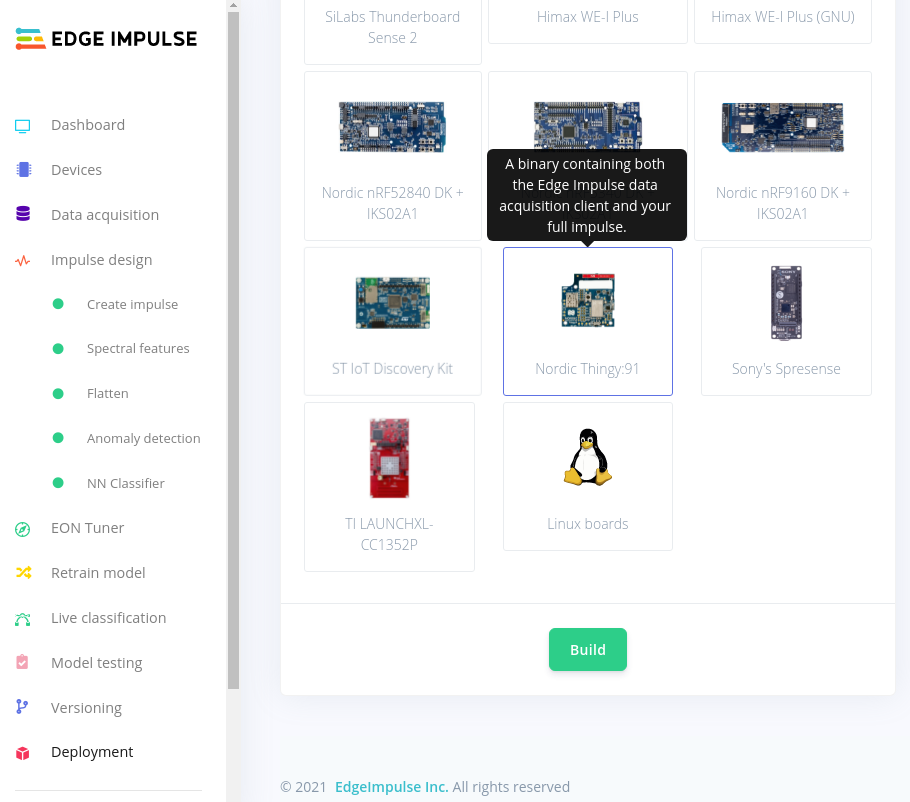
- Purchase the Thingy:91.
- Connect the board to Edge Impulse.
- Follow the Edge Impulse’s tutorial on:
- Go to the Deployment tab of your Edge Impulse project, then build and download a ready-to-go binary that includes your machine learning model for the Thingy:91; or deploy as a C++ library and integrate the model into your own firmware!
Congratulations! You have now successfully built and deployed a low-power, industrial-grade embedded ML application for the Nordic Thingy:91.
Explore new insights with sensor fusion
Sensor fusion gives you the ability to capture data from different sensors at the same time. For example, you can combine an accelerometer and environment data (temperature, humidity, etc.) to detect whether you are entering or exiting the building (e.g. by training a model on your walking motion and the temperature of the surrounding air).
Sensor fusion is easily accessible in the Data acquisition tab in the Edge Impulse Studio. Just take a look at the Sensor list under Record new data:
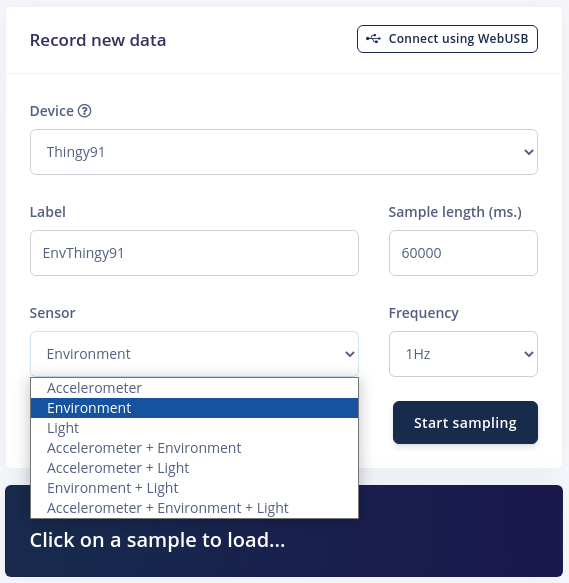
You can also preview the raw data from the Thingy:91 after it’s been recorded and uploaded:
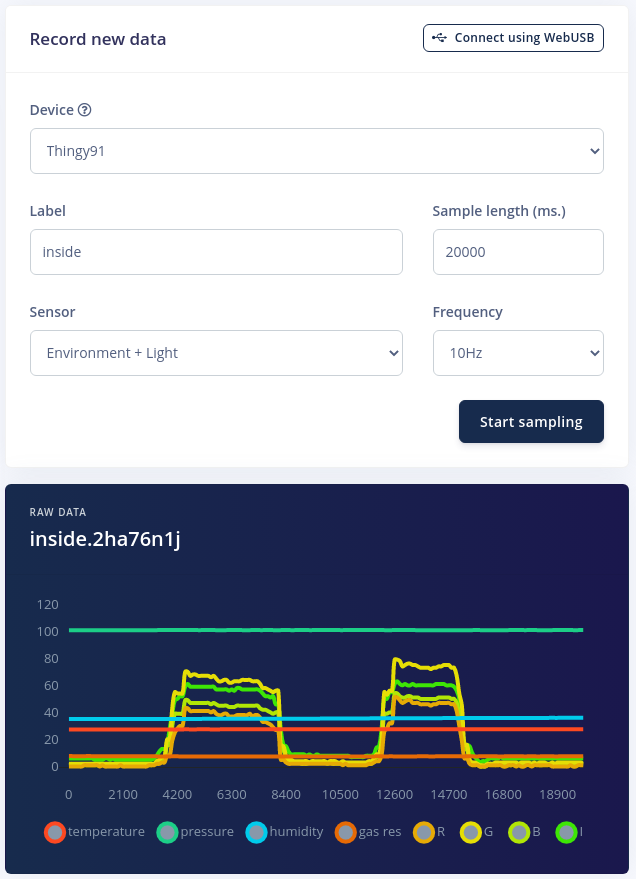
We are very excited to see what you build with the Thingy:91 and Edge Impulse. Please post any questions you have and any projects you create over on our forum or tag @EdgeImpulse and @NordicTweets on our social media channels!
