We're happy to announce that dataset Grid View is now available on Edge Impulse! While we may not call it a total game-changer, it undoubtedly enhances the way we visualize and interact with our data.
Responding to requests from our developer community, we've integrated this feature to improve your experience with our platform. Previously, navigating through datasets was confined to a default list view. With the introduction of Grid View, you now have the flexibility to switch perspectives and tailor the layout to your specific needs. You can also customize the number of rows and columns to suit your needs.
Gridded viewing options are common across various platforms, particularly in the computer vision domain; now Edge Impulse users can access it on any type of project in our platform. Whether your work is around image processing, object detection, motion analysis, audio signal processing, or sensor fusion, this feature is designed to enhance your ability to quickly assess and interpret your data's characteristics.
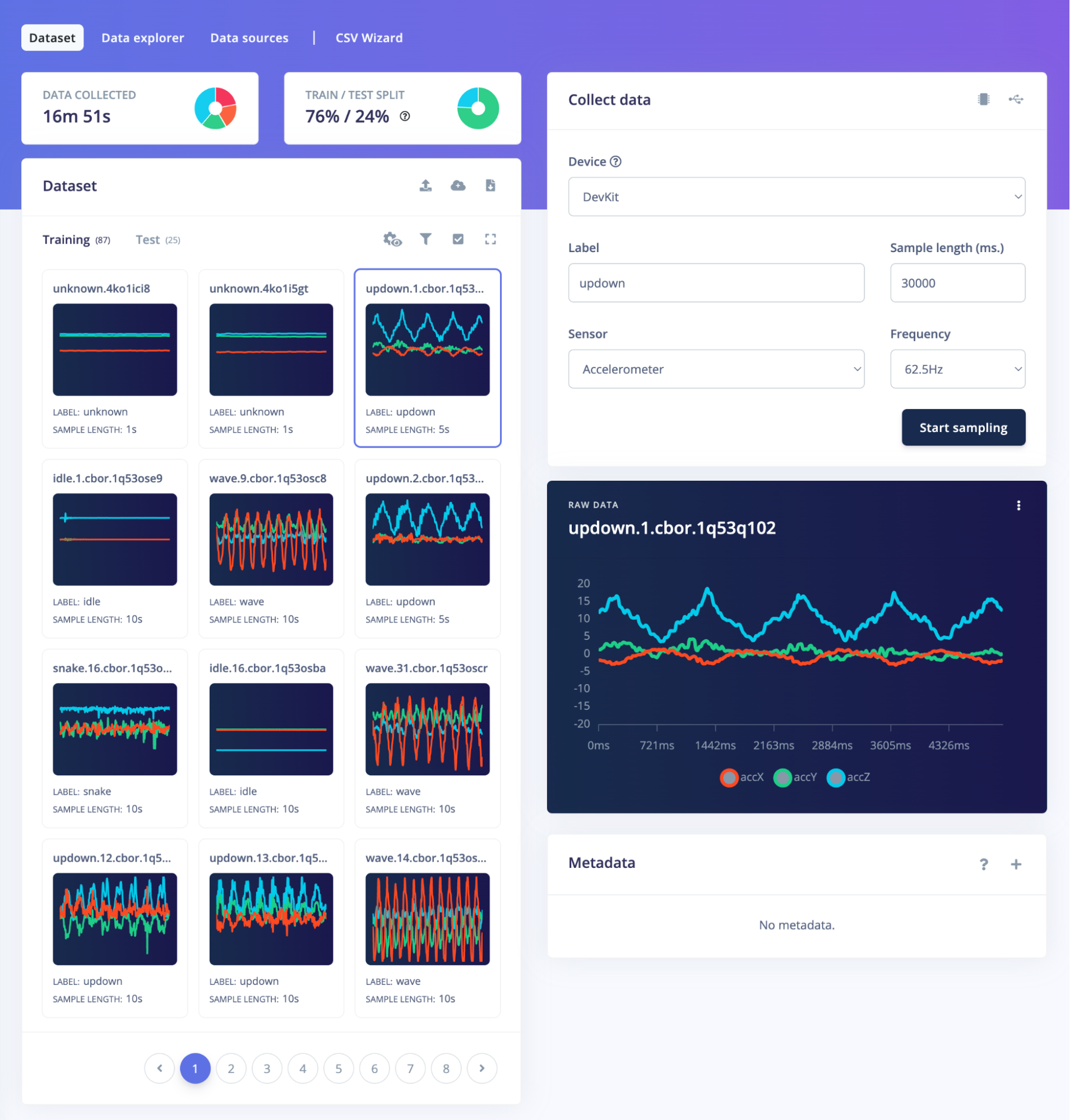
We understand the importance of evolving our platform based on user and customer feedback. The introduction of the Grid View feature is a direct response to the valuable insights and suggestions we've received from you, our users. This continuous feedback helps shape the future of Edge Impulse by ensuring we meet our users' needs.
For those eager to explore this new feature and learn how to integrate it into your workflow, we encourage you to visit our dedicated data acquisition documentation page.
Let us know how you find the Grid View and if there's anything else you'd like to see on Edge Impulse.
Happy discovery!
