For humans, sight is one of our most valued senses. But despite the importance of vision virtually all embedded devices are still blind, having to rely on other sensors to recognize events that might be easily perceived visually. To change that, we’re partnering with Arduino to add support for Edge Impulse to the Portenta H7 and its vision shield. This allows any embedded developer to collect image data from the field, quickly build classifiers to interpret the world and deploy models back to production-ready hardware.
Note: This is a preview release of our support for the Portenta H7 that only supports the camera and still has some known issues around exposure control. We’ll be releasing support for other sensors, and full support for the development board over the next months. Any issues? Let us know on the forum.
The Portenta H7 - Arduino’s latest board in their Pro line - is an incredibly interesting device. It’s compact, powerful; and through the vision shield it adds a camera, stereo microphones, and (optionally) a LoRa radio. And most importantly: it’s still a microcontroller. That means it’s small, efficient, and can power up and down very quickly - incredibly important when building battery-powered devices.
But with great hardware you’ll also need great software. And that’s where Edge Impulse comes in. At Edge Impulse we enable developers to build and run their machine learning on really small devices, and thanks to our software the Portenta H7 can now accurately predict what it’s seeing - enabling great opportunities from predictive maintenance (’does my machine look abnormal’) and industrial automation (’are labels placed correctly on these bottles’) to wildlife monitoring (’have we seen any potential poachers’).
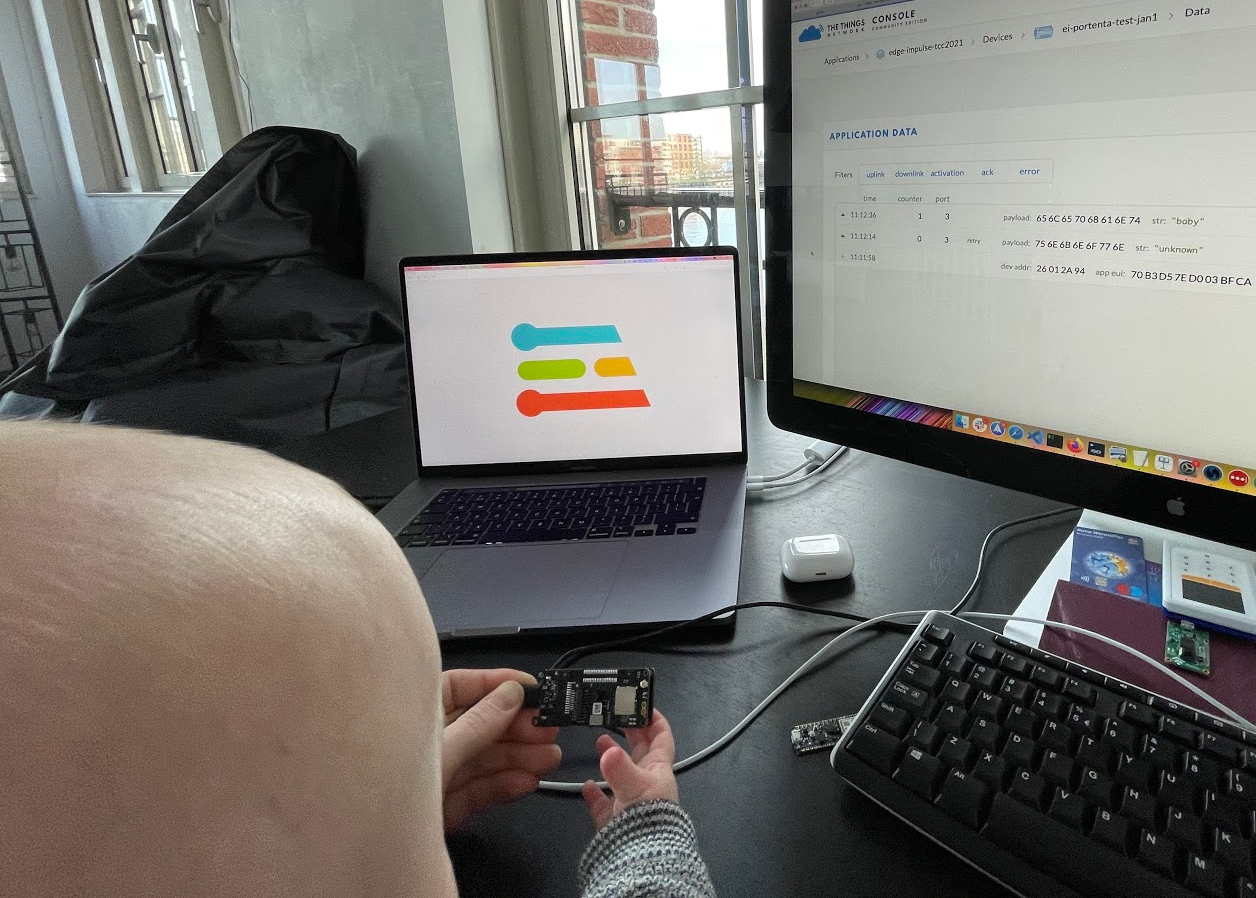
And... starting is super easy! Here’s how you build your first model on the Portenta H7 in three easy steps:
1. Grab a Portenta H7 and a vision shield (available from Arduino) and connect it to Edge Impulse.
2. Follow our tutorial ’Adding sight to your sensors’ to collect and train a model.
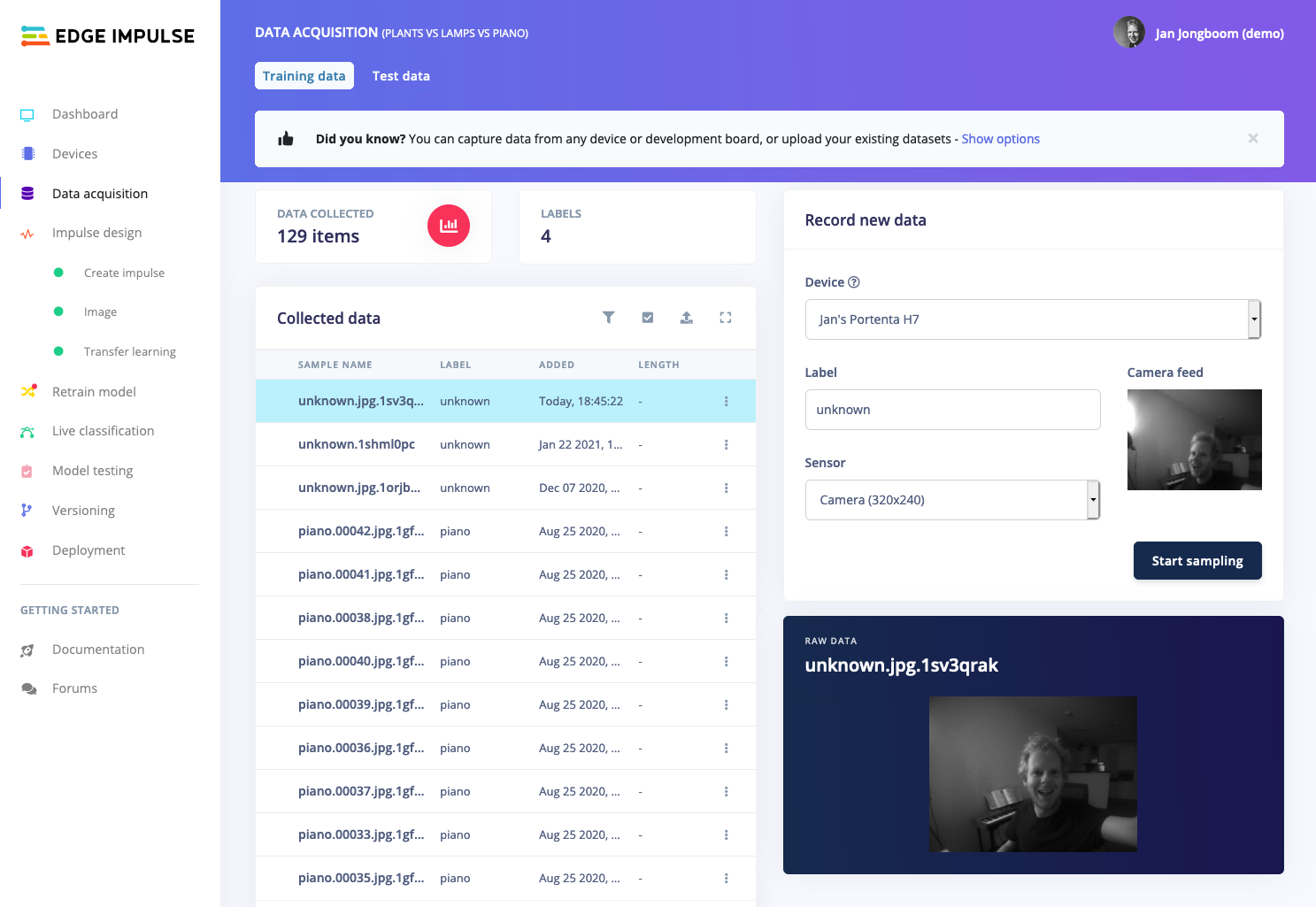
3. Deploy the model back to your Portenta. There’s even a tutorial to send your results over LoRaWAN.
That’s it! Your Portenta H7 can now see the world. As said earlier, this is just a preview release of our Portenta support (you’ll experience some issues with the camera exposure), so we’d love to get your feedback on our forums. Over the next months we’ll be adding support for other sensors and make it easy to deploy the model directly from the Studio. ????
Jan Jongboom is the CTO and cofounder of Edge Impulse. He was happy to get some engineering help from Sami (aka the baby).
