Collecting data from real devices is the first step of any embedded machine learning solution, and to make this even easier we’re adding support for Web Serial to the Edge Impulse Studio. This means that you can now collect data from any fully-supported development board straight from your browser, without any other tools installed on your computer.
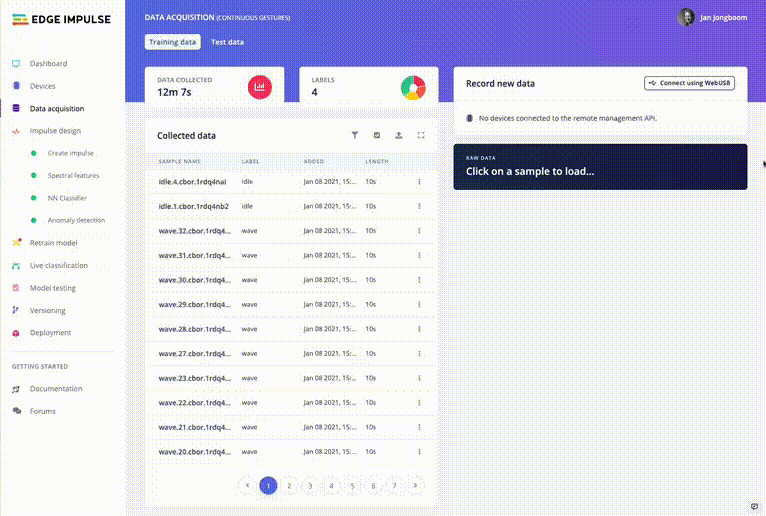
Getting started
To get started just open the latest version of Google Chrome or Microsoft Edge (this does not work in other browsers unfortunately), go to the data acquisition or live classification page in the Studio, and click ‘Connect using WebUSB.’ Select your development board, and you’re done. You can now collect data from any of the built-in sensors, see a visual preview on boards with a camera, and verify your model.
Limitations
Currently the Web Serial integration only works with fully-supported development boards, so if you rely on the data forwarder you’ll still need to use the Edge Impulse CLI. In addition, the Web Serial API does not support baud rate switching - which we use to switch to the highest speed possible on boards that support this - so camera previews or syncing large files are slower. If you need full speed, just use the normal CLI.
Ideal for workshops
This is a huge step up in usability. Issues with installing the CLI are probably our number one complaint on the forums, and this is an easy way to completely side step this. Whether you’re running a workshop with hundreds of people, or trying to build embedded ML models on a locked down corporate machine: the Web Serial integration is here for you.
Questions or issues? We’d love to hear from you on the forums!
Jan Jongboom is the CTO and cofounder of Edge Impulse. He loves doing weird things with hardware straight from his web browser.
