For two decades, Arduino has built hardware and software that makes it easy for developers to get started with microcontrollers and create devices that interact with the world. Today, Edge Impulse is excited to help continue that mission, by adding immediate support for the newly announced Arduino UNO Q.
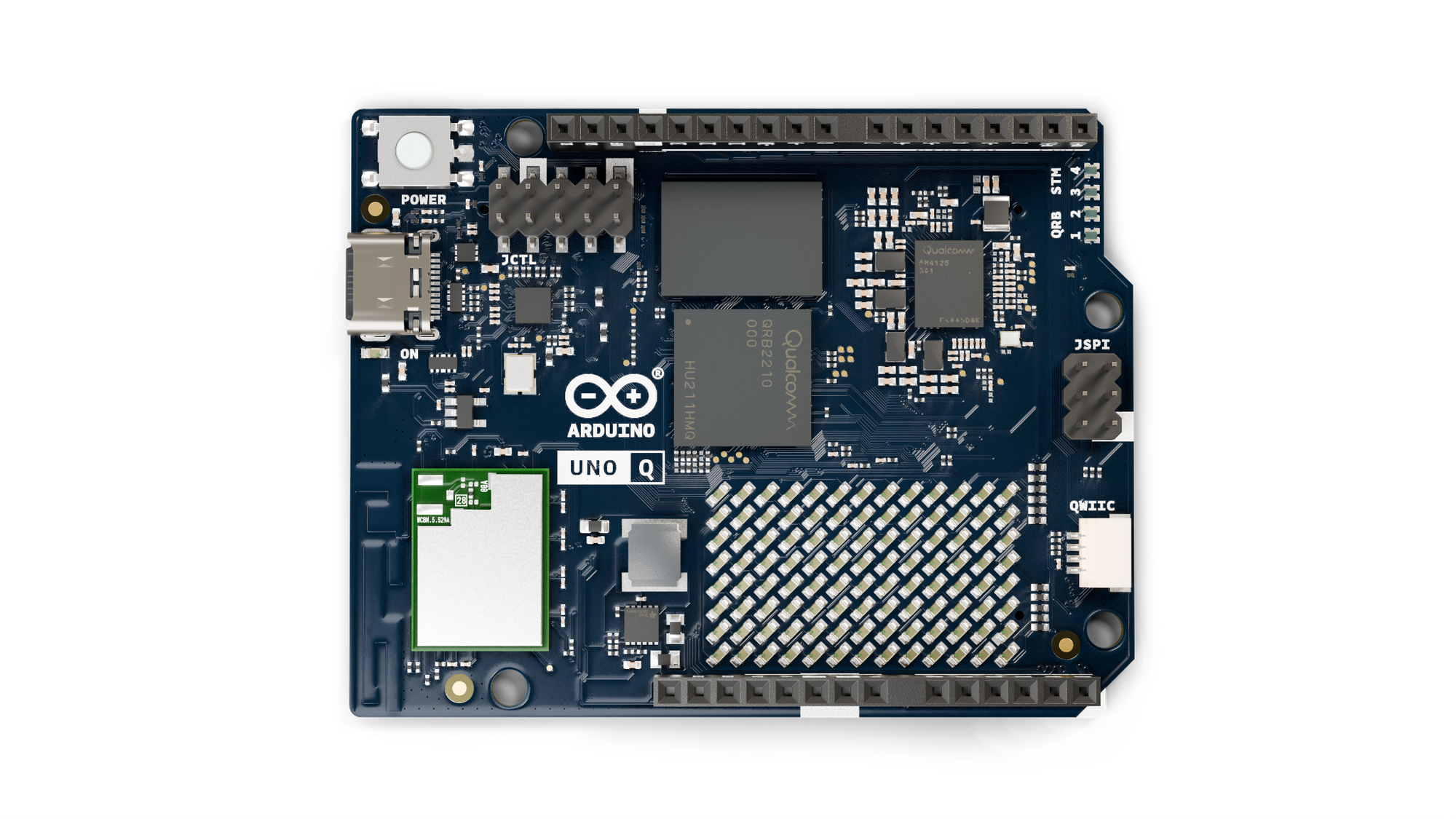
Arduino UNO Q - Better with Edge Impulse
The UNO Q builds upon the Arduino legacy and mission by bringing a new level of compute performance, courtesy of a Qualcomm Dragonwing QRB2210 SoC, while keeping the same form factor and pin configuration as the existing UNO products. By using the Dragonwing QRB2210, the UNO Q can run standard Linux-based applications and add more software capabilities versus MCU-based UNO varieties - including the ability to run machine learning and edge AI models built with Edge Impulse!
To support the UNO Q, Edge Impulse has optimized several out-of-the-box AI models that are included as part of the new “App Lab” experience included with the UNO Q. Audio classification with a keyword-spotting sample that can recognize the phrase “Hey Arduino” can be run with just a few clicks, and there is a face-detection computer vision demo that makes use of a USB webcam to identify when people pass in front of a camera as well. Of course, custom models can also be built in Edge Impulse and loaded onto the UNO Q easily, using App Lab or the standard Edge Impulse CLI workflow.
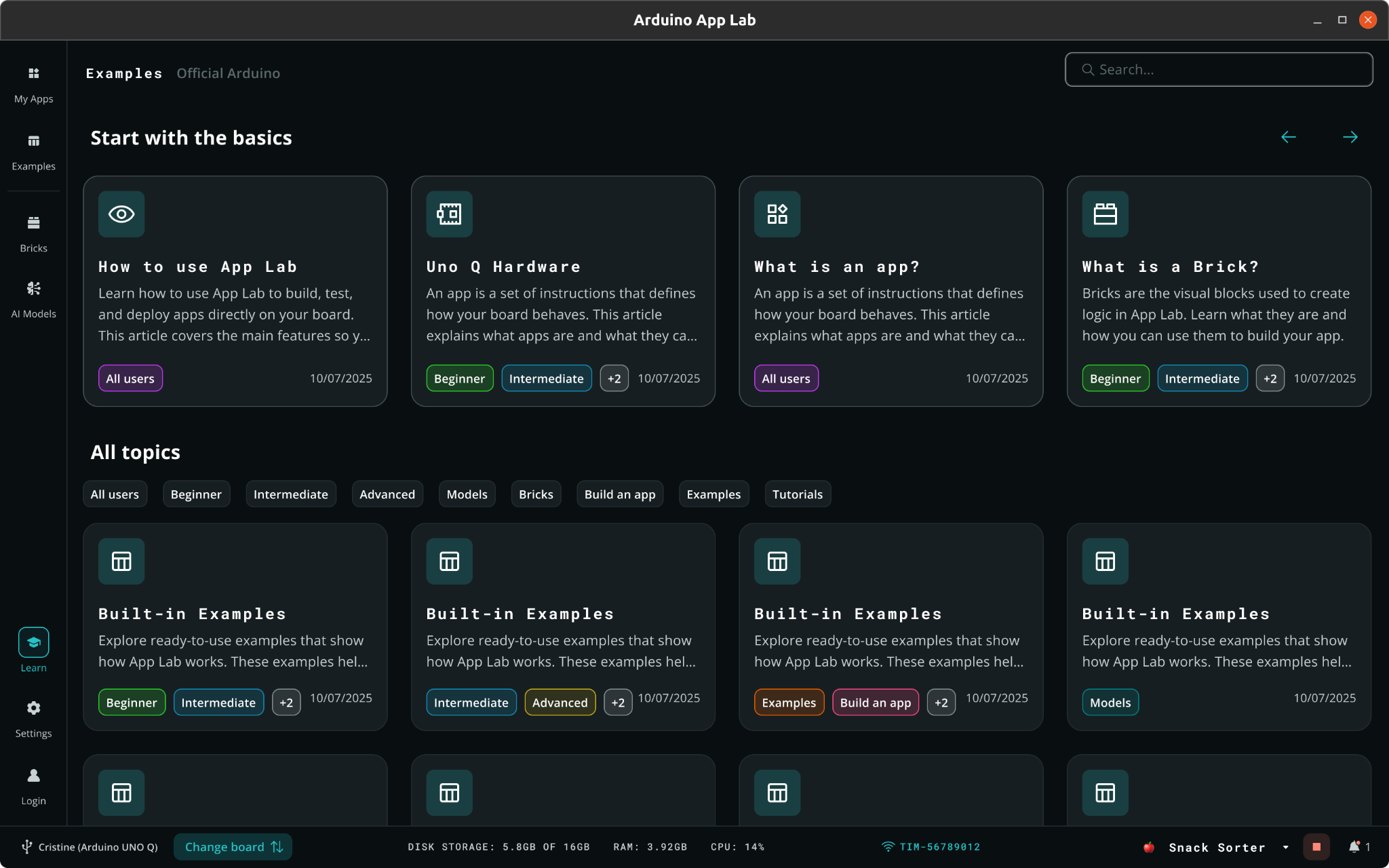
UNO Q Hardware Overview
Getting Started
To get started, be sure to check out the following resources:
- Edge Impulse UNO Q Documentation
- Edge Impulse App Lab Instructions
- Arduino UNO Q Product Page
- Arduino UNO Q Documentation
- Arduino UNO Q Tutorials
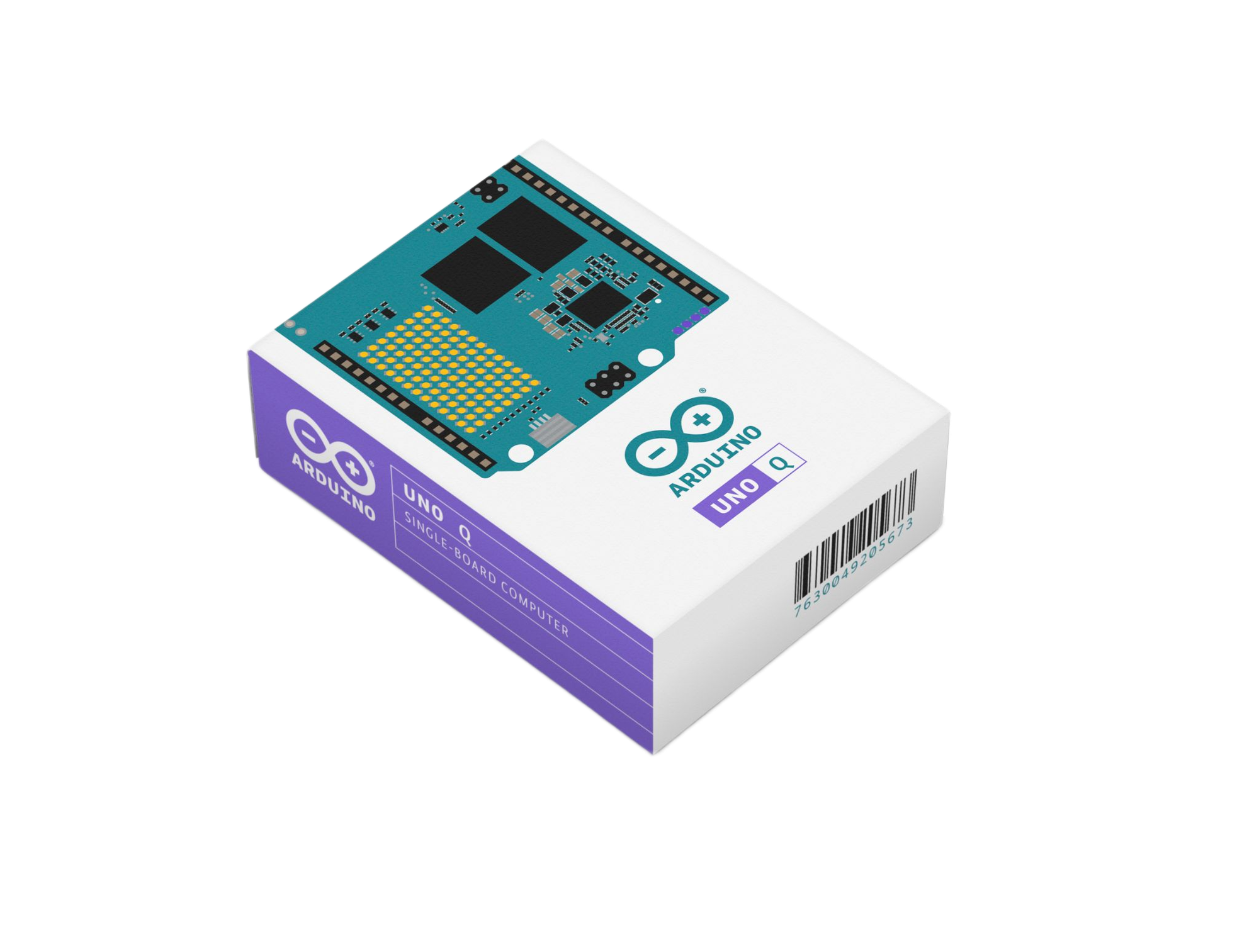
Have questions or want to share your project? Join us in the Edge Impulse forums, our Discord server, or tag us on social media — we’d love to see what you’re building.
