Today, we are excited to announce our official support for the Silicon Labs xG24 Dev Kit! In a compact, feature-packed development platform built for the EFR32BG24 and EFR32MG24 wireless microcontroller, the xG24 Dev Kit provides the fastest path to develop and prototype wireless IoT and edge AI products. The development platform, based on the EFR32MG24, supports up to +10 dBm output power and includes support for the 20-bit ADC as well as the AI/ML hardware accelerator.
Developers can quickly get started collecting data, building and training tiny machine learning models, and deploying these models to the xG24 Dev Kit directly from the Edge Impulse Studio.
How do I get started?
Begin building your industrial-grade embedded machine learning applications for the Silicon Labs xG24 Dev Kit today with our getting started guide.
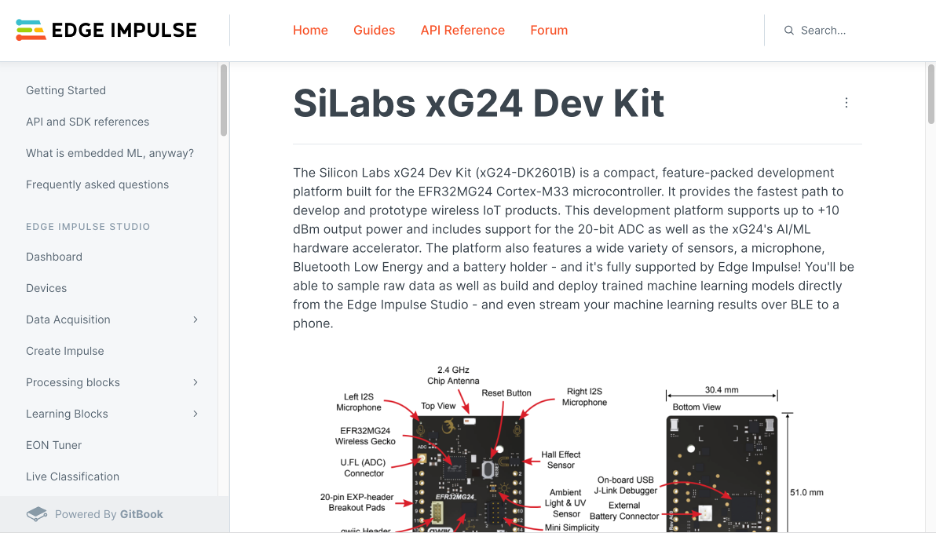
- Purchase the Silicon Labs xG24 Dev Kit.
- Connect the board to Edge Impulse.
- Follow one of Edge Impulse’s tutorials on:
- Go to the Deployment tab of your Edge Impulse project, then build and download a ready-to-go binary that includes your machine learning model for the xG24 Dev Kit; or deploy as a C++ library and integrate the model into your own firmware!
Congratulations! You have now successfully built and deployed a low-power, industrial-grade embedded machine learning application for the Silicon Labs xG24 Dev Kit.
We are very excited to see what you build with the xG24 Dev Kit and Edge Impulse, please post any questions you have and any projects you create over on our forum or tag @EdgeImpulse and @SiliconLabs on our social media channels!
