Select automatically suggested features by importance for your industrial sensor data by using your custom digital signal processing block or one of the default DSP blocks provided in Edge Impulse, allowing you to create even more accurate anomaly detection models for new and unseen data based on the most important features of your model’s training data.
For example, collect training data for a fan vibration monitoring system where your fan is continuously performing nominally. It would be costly and impractical for an industrial-sized fan to purposefully break or get obstructed only to collect training/testing data for a model to detect future fan failure. Instead, collect data of the fan vibrations where the machine operates nominally and when powered off in normal conditions. Upload these frequency and time-based samples into your Edge Impulse project, add a Spectral Analysis DSP block, or your custom DSP code. Generate the features based on your uploaded training data with this code/block. Edge Impulse Studio will then output a Feature Importance graphic that will help you determine which axes and values generated from your DSP block are most significant to analyze when you want to do anomaly detection.
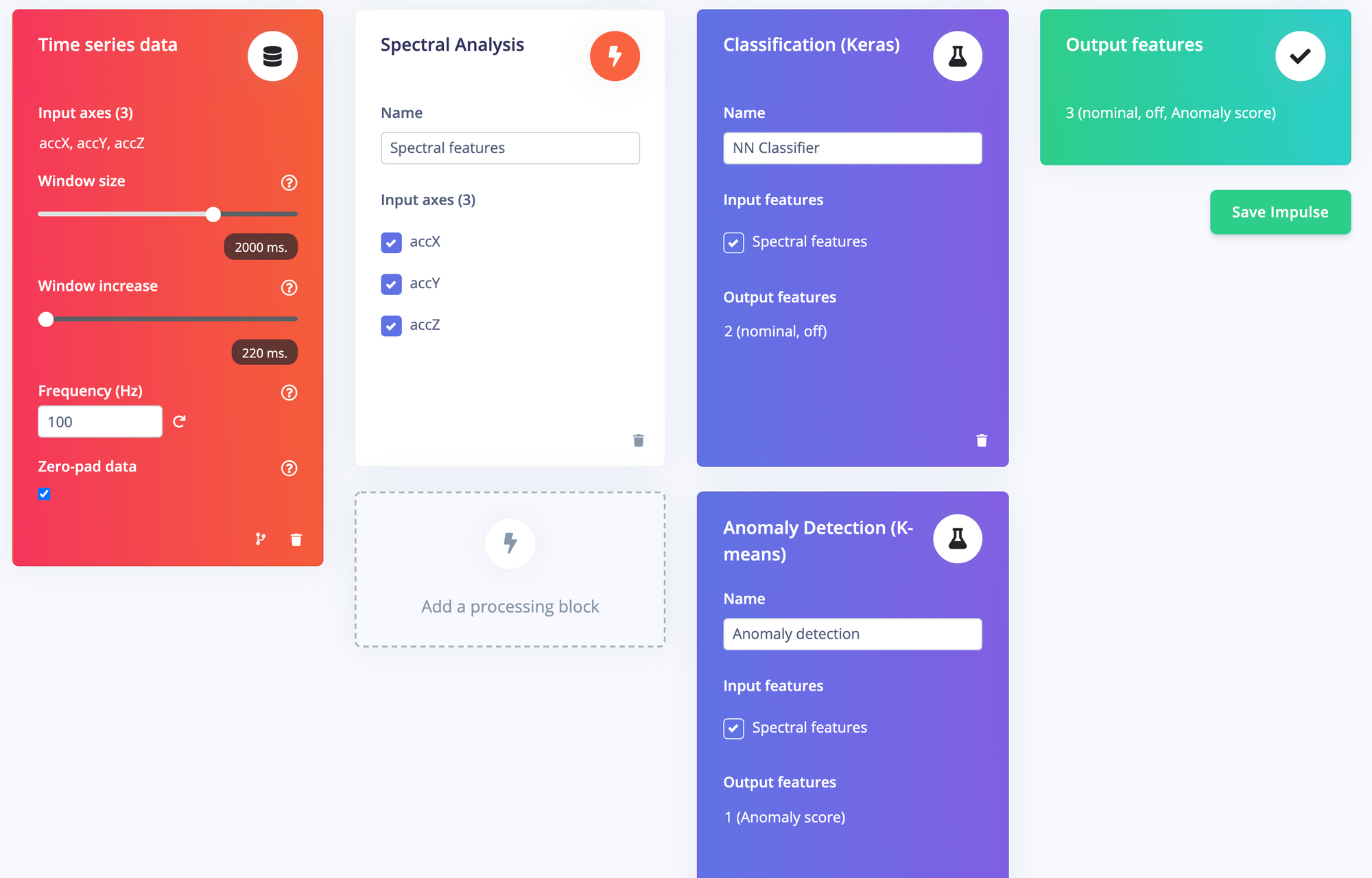
Make sure you check the “Calculate feature importance” checkbox before generating your features:
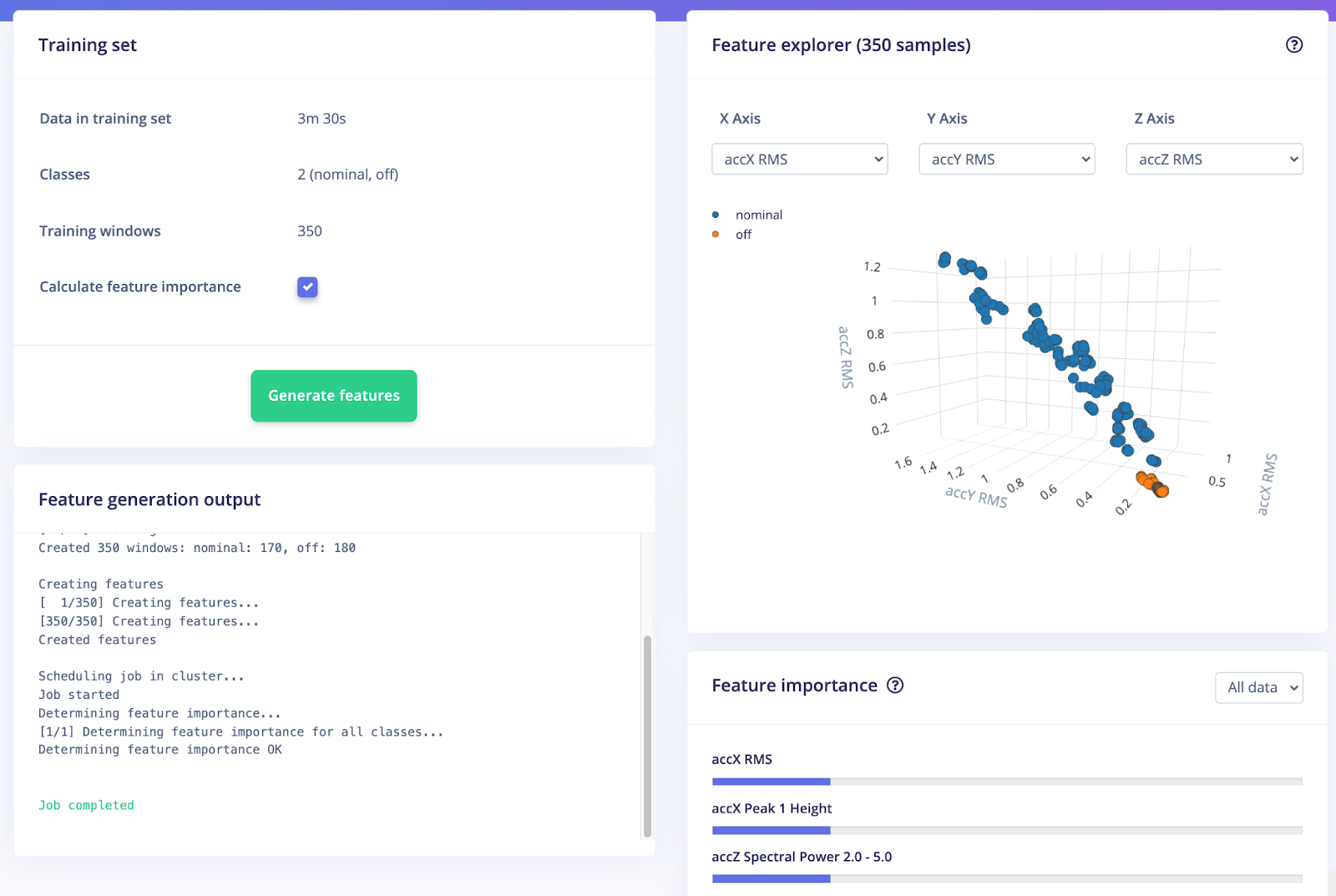
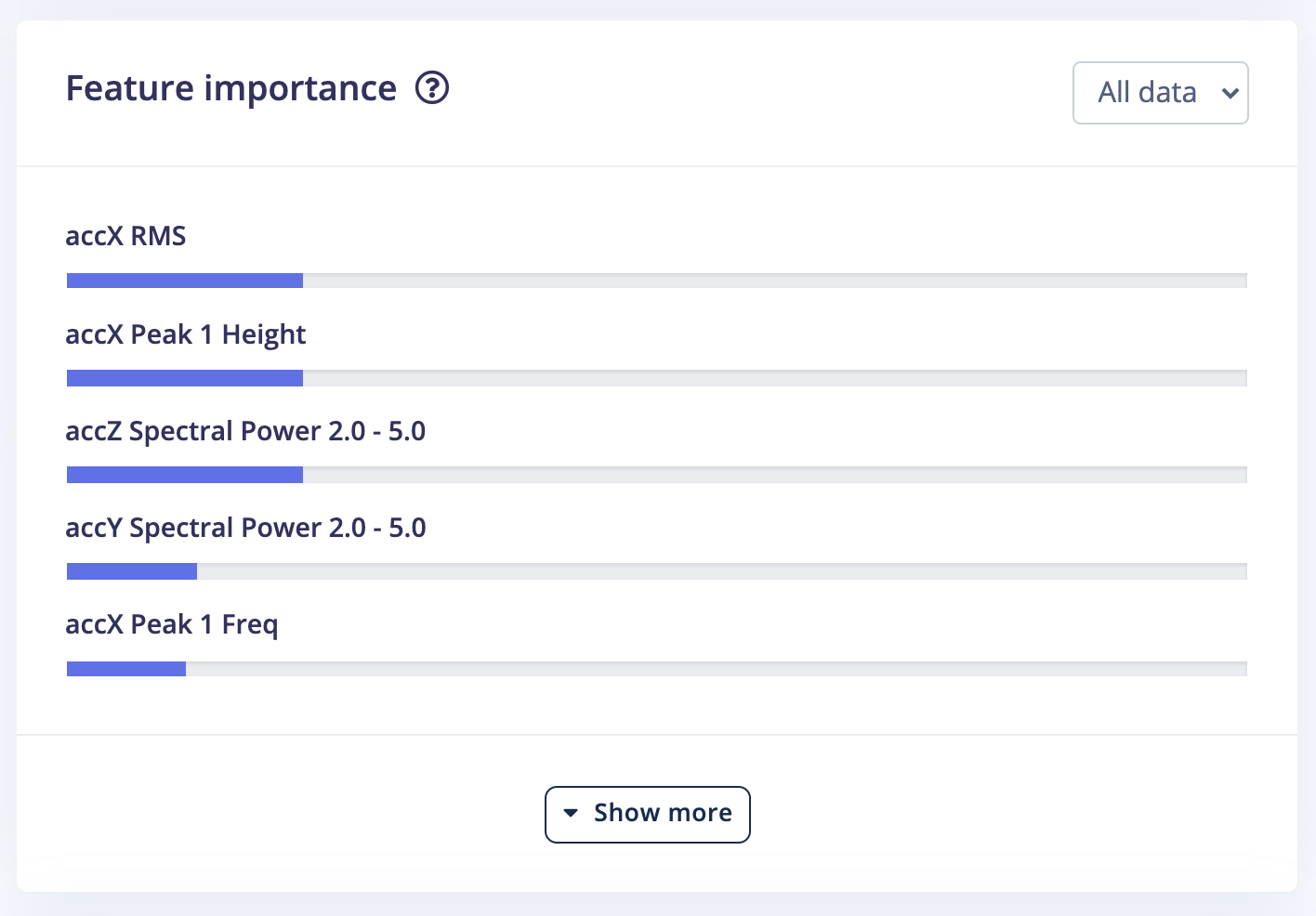
This process of generating features and determining the most important features of your data will further reduce the amount of signal analysis needed on the device with new and unseen data. An obstruction in the fan will create a much different waveform on all three accelerometer axes than a nominal sample; we can use the most important features to more quickly and accurately determine if a new incoming signal is an obstruction or a fan failure, etc.
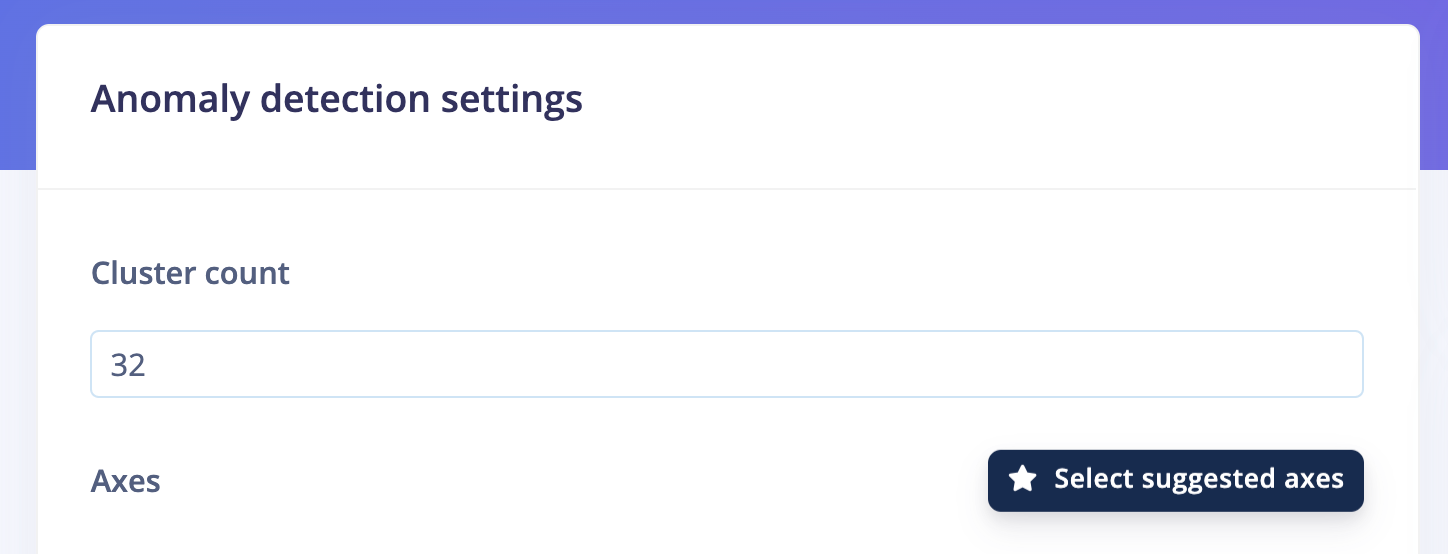
In your anomaly detection block, make sure to click the Select suggested axes button to harness the value of the feature importance output! Without selecting this button, the anomaly detection settings will default to your data’s Root-Mean-Square value (or RMS) for each of the axes. Prior to the release of the feature importance view in the DSP block, the anomaly detection block would prioritize the RMS values, and you would then have to make a decision by yourself if the RMS values were most meaningful for your anomaly detection use case. With feature importance, we take the guesswork out of this and get your model to production even faster!

Check out our existing tutorials on using your own custom digital signal processing blocks with your sensor data and deployed model with Edge Impulse. You can even change the feature importance axes and range suggestions by customizing your DSP block feature generation output!
Edge Impulse Enterprise Organization customers can also host these custom DSP blocks directly within the Edge Impulse Studio, further reducing the amount of development time required to get from training data to deployed model to your edge device!
We are excited to see what you build for advanced anomaly detection and feature importance in Edge Impulse, please post your project on our forum or tag us on social media @EdgeImpulse!
